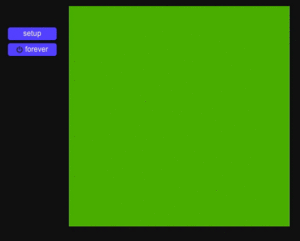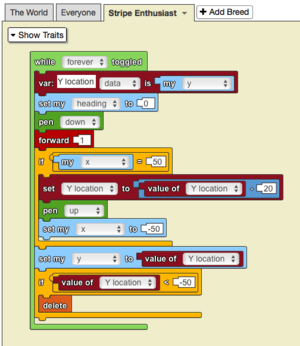Set to
Sets the selected variable to a given value.
Usage
Sets the value of a previously existing variable selected from the dropdown menu to the value of the input.
Syntax
Inputs in this block:
- a previously created variable from the dropdown menu
- a number in the socket
Example
The code above makes use of variables to draw stripes across the screen. Since the value of the variable needs to change in order to change the location of the agent drawing the stripes, the ‘set to’ block is used to set the variable to the current y-value of the agent.