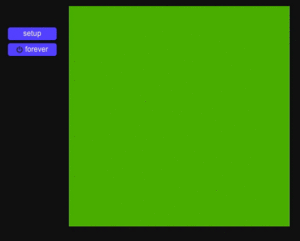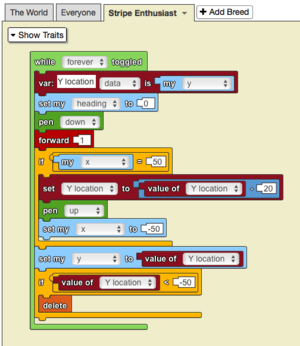Set to/es: Difference between revisions
(Updating to match new version of source page) |
(Updating to match new version of source page) |
||
| (One intermediate revision by the same user not shown) | |||
| Line 1: | Line 1: | ||
<languages/> | <languages/> | ||
<div class="mw- | <div lang="en" dir="ltr" class="mw-content-ltr"> | ||
<section begin="image"/>[[File:set_to.png|alt=The Set To Block|thumb]]<section end="image"/><p id="tooltip">Sets the selected variable to a given value.</p> | |||
</div> | |||
<div lang="en" dir="ltr" class="mw-content-ltr"> | |||
==Usage== | |||
</div> | |||
<div lang="en" dir="ltr" class="mw-content-ltr"> | |||
Sets the value of a previously existing variable selected from the dropdown menu to the value of the input. | |||
</div> | |||
<div lang="en" dir="ltr" class="mw-content-ltr"> | |||
==Syntax== | |||
</div> | |||
<div lang="en" dir="ltr" class="mw-content-ltr"> | |||
Inputs in this block: | |||
#a previously created variable from the dropdown menu | |||
#a number in the socket | |||
</div> | |||
<div lang="en" dir="ltr" class="mw-content-ltr"> | |||
==Example== | |||
</div> | |||
<div lang="en" dir="ltr" class="mw-content-ltr"> | |||
[[File:set_to_example.gif|alt=Set To example gif|thumb]] | |||
[[File:set_to_example.png|alt=Set To example code|thumb]] | |||
</div> | |||
<div lang="en" dir="ltr" class="mw-content-ltr"> | |||
The code above makes use of variables to draw stripes across the screen. Since the value of the variable needs to change in order to change the location of the agent drawing the stripes, the ‘set to’ block is used to set the variable to the current y-value of the agent. | |||
</div> | |||
<div lang="en" dir="ltr" class="mw-content-ltr"> | |||
[[Category:Variables]] | [[Category:Variables]] | ||
[[Category:Code Block]] | [[Category:Code Block]] | ||
</div> | </div> | ||
Latest revision as of 20:13, 14 August 2023
Usage
Sets the value of a previously existing variable selected from the dropdown menu to the value of the input.
Syntax
Inputs in this block:
- a previously created variable from the dropdown menu
- a number in the socket
Example
The code above makes use of variables to draw stripes across the screen. Since the value of the variable needs to change in order to change the location of the agent drawing the stripes, the ‘set to’ block is used to set the variable to the current y-value of the agent.