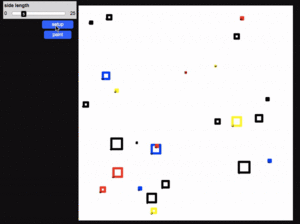Parameter: Difference between revisions
(updates from Blockument) |
(Marked this version for translation) |
||
| Line 2: | Line 2: | ||
<translate> | <translate> | ||
<!--T:3--> | |||
<section begin="image"/>[[File:parameter.png|alt=The Parameter Block|thumb]]<section end="image"/> | <section begin="image"/>[[File:parameter.png|alt=The Parameter Block|thumb]]<section end="image"/> | ||
==Usage== | ==Usage== <!--T:4--> | ||
<!--T:2--> | <!--T:2--> | ||
<p id="tooltip">Returns the value of a selected parameter that has been added in the procedure definition.</p> | <p id="tooltip">Returns the value of a selected parameter that has been added in the procedure definition.</p> | ||
==Syntax== | ==Syntax== <!--T:5--> | ||
<!--T:6--> | |||
Inputs in this block: | Inputs in this block: | ||
#a created parameter from the dropdown menu | #a created parameter from the dropdown menu | ||
==Example== | ==Example== <!--T:7--> | ||
<!--T:8--> | |||
[[File:parameter_example.gif|alt=Parameter example gif|thumb]] | [[File:parameter_example.gif|alt=Parameter example gif|thumb]] | ||
[[File:parameter_example.png|alt=Parameter example code|thumb]] | [[File:parameter_example.png|alt=Parameter example code|thumb]] | ||
<!--T:9--> | |||
In this model, a [[Special:MyLanguage/Procedure|procedure]] called “draw square” was created to draw squares in spaceland, with a parameter that defined the side length of the square. Parameters are useful here because the side lengths are not constant. A parameter is a condition which has to be specified in order for a [[Special:MyLanguage/Procedure|procedure]] to execute the desired function. | In this model, a [[Special:MyLanguage/Procedure|procedure]] called “draw square” was created to draw squares in spaceland, with a parameter that defined the side length of the square. Parameters are useful here because the side lengths are not constant. A parameter is a condition which has to be specified in order for a [[Special:MyLanguage/Procedure|procedure]] to execute the desired function. | ||
Latest revision as of 18:54, 14 August 2023
Usage
Returns the value of a selected parameter that has been added in the procedure definition.
Syntax
Inputs in this block:
- a created parameter from the dropdown menu
Example
In this model, a procedure called “draw square” was created to draw squares in spaceland, with a parameter that defined the side length of the square. Parameters are useful here because the side lengths are not constant. A parameter is a condition which has to be specified in order for a procedure to execute the desired function.