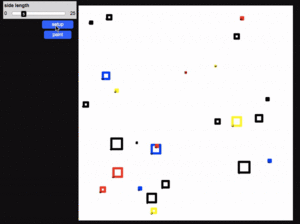Parámetro
Usage
Returns the value of a selected parameter that has been added in the procedure definition.
Syntax
Inputs in this block:
- a created parameter from the dropdown menu
Example
In this model, a procedure called “draw square” was created to draw squares in spaceland, with a parameter that defined the side length of the square. Parameters are useful here because the side lengths are not constant. A parameter is a condition which has to be specified in order for a procedure to execute the desired function.