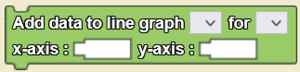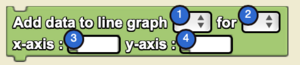Add Data To Line Graph
Adds data to a selected series of a selected graph that’s made up of pairs of x-coordinates and y-coordinates. First create a line graph widget using the Widget Editor and add one or more series as needed.
Add data to line graph [▼] for [▼] x-axis: [_] y-axis: [_] is a code block from the Interface drawer.
Usage
Add data to line graph [▼] for [▼] x-axis: [_] y-axis: [_] adds data to a selected series of a selected graph that’s made up of pairs of x-coordinates and y-coordinates. First create a line graph widget using the Widget Editor, and add one or more series as needed.
Syntax
Inputs:
- a graph from the first dropdown menu, and a data series from the second dropdown menu. Then two numbers in the two sockets. The first number will serve as the x function along the graph, and the second will serve as the y function along the graph.
Nuances
You can add many different line graphs to your simulation, and they can all use the same axes! Just be sure to use different sets of data for each line graph.