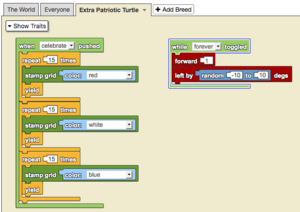Yield/es: Difference between revisions
(Updating to match new version of source page) |
(Updating to match new version of source page) |
||
| Line 2: | Line 2: | ||
<div lang="en" dir="ltr" class="mw-content-ltr"> | <div lang="en" dir="ltr" class="mw-content-ltr"> | ||
<p id="tooltip">Works as a pause in the current stack of code for 1 tick.</p> | <section begin="image"/>[[File:yield.png|alt=The Yield Block|thumb]]<section end="image"/><p id="tooltip">Works as a pause in the current stack of code for 1 tick.</p> | ||
</div> | |||
<div lang="en" dir="ltr" class="mw-content-ltr"> | |||
==Example== | |||
</div> | |||
<div lang="en" dir="ltr" class="mw-content-ltr"> | |||
[[File:yield_example.gif|alt=Yield example gif|thumb]] | |||
[[File:yield_example.png|alt=Yield example code|thumb]] | |||
</div> | |||
<div lang="en" dir="ltr" class="mw-content-ltr"> | |||
Yield can be used to complete tasks sequentially. In this example, when ‘celebrate’ is pushed we see that after each yield block a new forward step is taken. This shows that the yield block pauses the current set of instructions for one tick of the StarLogo Nova [[Special:MyLanguage/Clock|clock]]. | |||
</div> | </div> | ||
[[Category:Lógica]] | [[Category:Lógica]] | ||
[[Category:Code Block]] | [[Category:Code Block]] | ||
Revision as of 15:20, 14 August 2023
Example
Yield can be used to complete tasks sequentially. In this example, when ‘celebrate’ is pushed we see that after each yield block a new forward step is taken. This shows that the yield block pauses the current set of instructions for one tick of the StarLogo Nova clock.