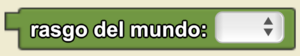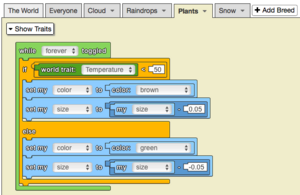World Trait/es: Difference between revisions
No edit summary |
(Updating to match new version of source page) |
||
| Line 5: | Line 5: | ||
<section end=image/> | <section end=image/> | ||
<section begin="name" />'''<code>world trait: [▼]</code>'''<section end="name" /> is a [[Special:MyLanguage/code block|bloque de código]] part of the [[Special:MyLanguage/Environment|ambiente]] drawer. | <section begin="name" />'''<code>world trait: [▼]</code>'''<section end="name" /> is a [[Special:MyLanguage/code block|bloque de código]] part of the [[Special:MyLanguage/Environment|ambiente]] drawer. | ||
<div lang="en" dir="ltr" class="mw-content-ltr"> | |||
To add a new trait to the World breed, go to The World tab and click on the show traits button. Then, select “add custom trait." | |||
</div> | |||
<div lang="en" dir="ltr" class="mw-content-ltr"> | <div lang="en" dir="ltr" class="mw-content-ltr"> | ||
| Line 24: | Line 28: | ||
==Common Uses== | ==Common Uses== | ||
This is used to refer to an aspect of a simulation that affects all parts in scope. All traits attributed to The World will happen to all Agents in the simulation. | This is used to refer to an aspect of a simulation that affects all parts in scope. All traits attributed to The World will happen to all Agents in the simulation. | ||
</div> | |||
<div lang="en" dir="ltr" class="mw-content-ltr"> | |||
==Example== | |||
</div> | |||
<div lang="en" dir="ltr" class="mw-content-ltr"> | |||
[[File:world_trait_example.gif|alt=World Trait example gif|thumb]] | |||
[[File:world_trait_example.png|alt=World Trait example code|thumb]] | |||
</div> | |||
<div lang="en" dir="ltr" class="mw-content-ltr"> | |||
The model above is of plant growth throughout the four seasons. The World trait temperature depends on the season. All of the seasons have different temperature ranges. The plants in the simulation react both to the temperature of The World, and the precipitation that falls during winter and spring. The plants shrink and turn brown while the temperature is cold, they grow and turn green when the temperature is warmer. The plants also grow faster when they come in contact with rain, and shrink faster when they come in contact with snow. | |||
</div> | </div> | ||
Latest revision as of 13:17, 12 August 2023
world trait: [▼] is a bloque de código part of the ambiente drawer.
To add a new trait to the World breed, go to The World tab and click on the show traits button. Then, select “add custom trait."
world trait: [▼] is a code block part of the Environment drawer.
Uso
world trait: [▼] se refiere al valor de un rasgo del mundo seleccionado. Los rasgos mundiales se pueden crear agregando un nuevo rasgo a la raza The World en el administrador de raza (vaya a la pestaña The World y haga clic en el botón Mostrar rasgos. Luego, seleccione "agregar rasgo personalizado"). Esto se puede considerar como una "variable global".
Sintaxis
Inputs:
- a world trait from dropdown menu
Common Uses
This is used to refer to an aspect of a simulation that affects all parts in scope. All traits attributed to The World will happen to all Agents in the simulation.
Example
The model above is of plant growth throughout the four seasons. The World trait temperature depends on the season. All of the seasons have different temperature ranges. The plants in the simulation react both to the temperature of The World, and the precipitation that falls during winter and spring. The plants shrink and turn brown while the temperature is cold, they grow and turn green when the temperature is warmer. The plants also grow faster when they come in contact with rain, and shrink faster when they come in contact with snow.