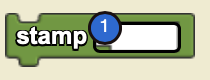Stamp/en: Difference between revisions
(Updating to match new version of source page) |
(Updating to match new version of source page) |
||
| Line 3: | Line 3: | ||
<section begin=image/> | <section begin=image/> | ||
[[File:Stamp.png|alt=stamp|thumb]] | [[File:Stamp.png|alt=stamp|thumb]] | ||
<section end=image/> | <section end=image/><p id="tooltip">Colors a circle on the terrain in the agent’s current position, with size corresponding to the size of the agent.</p> | ||
<section begin="name" />'''<code>stamp [_]</code>'''<section end="name" /> is a [[code block]] part of the [[Environment]] drawer. | <section begin="name" />'''<code>stamp [_]</code>'''<section end="name" /> is a [[code block]] part of the [[Environment]] drawer. | ||
== Usage== | == Usage== | ||
<code>stamp [_]</code> causes the [[agent]] to draw a circle on the [[terrain]] in the agent's current position, with size corresponding to the size of the agent. | |||
==Syntax== | ==Syntax== | ||
Revision as of 14:58, 8 August 2023
Colors a circle on the terrain in the agent’s current position, with size corresponding to the size of the agent.
stamp [_] is a code block part of the Environment drawer.
Usage
stamp [_] causes the agent to draw a circle on the terrain in the agent's current position, with size corresponding to the size of the agent.
Syntax
Inputs:
- Color block
Common Uses
This is used to change the color of the terrain. Changing the color of all the terrain would require creating one large agent of size 200 and then stamping a certain color.