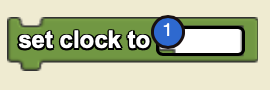Set Clock To: Difference between revisions
(add tooltip text) |
(Marked this version for translation) |
||
| Line 7: | Line 7: | ||
<section end=image/><p id="tooltip">Sets the value of clock to some number. Typically, when you reset the clock, you want to start it at 0.</p> | <section end=image/><p id="tooltip">Sets the value of clock to some number. Typically, when you reset the clock, you want to start it at 0.</p> | ||
<!--T:8--> | |||
<section begin="name" />'''<code>set clock to [_]</code>'''<section end="name" /> is a [[code block]] part of the [[Environment]] drawer. | <section begin="name" />'''<code>set clock to [_]</code>'''<section end="name" /> is a [[code block]] part of the [[Environment]] drawer. | ||
Revision as of 14:54, 8 August 2023
Sets the value of clock to some number. Typically, when you reset the clock, you want to start it at 0.
set clock to [_] is a code block part of the Environment drawer.
Usage
set clock to [_] sets the value of clock to some number. Typically, when you reset the clock, you want to start it at 0.
Syntax
Inputs:
- a number
Common Uses
This is commonly used to reset the clock, which is helpful for each time you run a simulation.