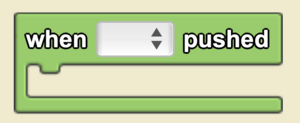When Pushed: Difference between revisions
(Created page with "<section begin="image"/>alt=The when pushed block|thumb<section end="image"/> <section begin="name" />{{Block|when [▼] pushed}}<section end="name" /> is a code block from the Interface drawer. ==Usage== {{Block|when [▼] pushed}} begins a single execution of a stack of code (from top to bottom) when the pushed button widget is pushed. Widgets can be created using the Edit Widgets feature. ===Syntax=== <code>when [Dropdo...") |
No edit summary |
||
| Line 1: | Line 1: | ||
[[Category:Interface]] | |||
<section begin="image"/>[[File:When Pushed Block.png|alt=The when pushed block|thumb]]<section end="image"/> | <section begin="image"/>[[File:When Pushed Block.png|alt=The when pushed block|thumb]]<section end="image"/> | ||
<section begin="name" />{{Block|when [▼] pushed}}<section end="name" /> is a code block from the [[Interface]] drawer. | <section begin="name" />{{Block|when [▼] pushed}}<section end="name" /> is a code block from the [[Interface]] drawer. | ||
Revision as of 17:59, 10 August 2022
when [▼] pushed is a code block from the Interface drawer.
Usage
when [▼] pushed begins a single execution of a stack of code (from top to bottom) when the pushed button widget is pushed. Widgets can be created using the Edit Widgets feature.
Syntax
when [Dropdown: Type of Widget] pushed