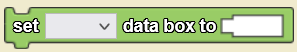Set Data Box To: Difference between revisions
(Marked this version for translation) |
No edit summary |
||
| Line 13: | Line 13: | ||
<!--T:3--> | <!--T:3--> | ||
==Syntax== | |||
<code>set [Dropdown: Data Box Widget] data box to [Textbox: Number]</code> | <section begin=image/>[[File:Set DataBox To Nums.png.png|right|alt=The Set Data Box To Block|thumb]]<section end=image/> | ||
<!-- <code>set [Dropdown: Data Box Widget] data box to [Textbox: Number]</code> --> | |||
==Nuances== <!--T:4--> | ==Nuances== <!--T:4--> | ||
Revision as of 20:39, 24 July 2023
set [▼] data box to [_] is a code block from the Interface drawer.
Usage
set [▼] data box to [_] assigns a value to a selected data box.