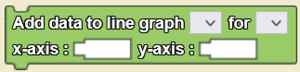Add Data To Line Graph: Difference between revisions
(Created page with "<section begin="image"/> <section end="image" /> <section begin="name" />{{Block|Add data to line graph [▼] for [▼] x-axis: [_] y-axis: [_]}}<section end="name" /> is a code block from the Interface drawer. ==Usage== <p id="tooltip">{{Block|Add data to line graph [▼] for [▼] x-axis: [_] y-axis: [_]}} adds data to a selected series of a selected graph that’s made up of pairs of x-coordinates and y-coordinates. First create a line graph widget using the Wid...") |
No edit summary |
||
| Line 1: | Line 1: | ||
<section begin="image"/> | <section begin="image"/> | ||
[[File:Add data to line graph.png|alt=Add data to line graph|thumb]] | |||
<section end="image" /> | <section end="image" /> | ||
<section begin="name" />{{Block|Add data to line graph [▼] for [▼] x-axis: [_] y-axis: [_]}}<section end="name" /> is a code block from the [[Interface]] drawer. | <section begin="name" />{{Block|Add data to line graph [▼] for [▼] x-axis: [_] y-axis: [_]}}<section end="name" /> is a code block from the [[Interface]] drawer. | ||
Revision as of 20:00, 1 December 2022
Add data to line graph [▼] for [▼] x-axis: [_] y-axis: [_] is a code block from the Interface drawer.
Usage
Add data to line graph [▼] for [▼] x-axis: [_] y-axis: [_] adds data to a selected series of a selected graph that’s made up of pairs of x-coordinates and y-coordinates. First create a line graph widget using the Widget Editor, and add one or more series as needed.
Syntax
Add data to line graph [Dropdown: Line Graph Widget] for [Dropdown: Data Series] x-axis: [Textbox: x function] y-axis: [Textbox: y function]