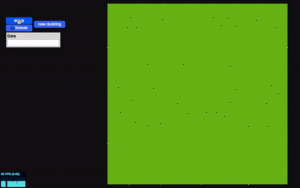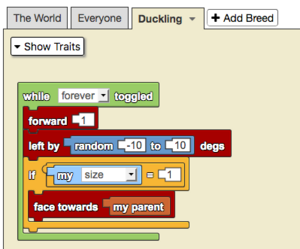My Parent: Difference between revisions
(updates from Blockument) |
(Marked this version for translation) |
||
| Line 20: | Line 20: | ||
<code>parent</code> | <code>parent</code> | ||
==Example== | ==Example== <!--T:10--> | ||
<!--T:11--> | |||
[[File:my_parent_example.gif|alt=My Parent example gif|thumb]] | [[File:my_parent_example.gif|alt=My Parent example gif|thumb]] | ||
[[File:my_parent_example.png|alt=My Parent example code|thumb]] | [[File:my_parent_example.png|alt=My Parent example code|thumb]] | ||
<!--T:12--> | |||
This is a model of follow the leader. Each time that the new duckling button is pressed, the newest ducking (shown in pink) creates a new duckling agent. We observe that the ducklings travel in a line since each agent follows its parent. | This is a model of follow the leader. Each time that the new duckling button is pressed, the newest ducking (shown in pink) creates a new duckling agent. We observe that the ducklings travel in a line since each agent follows its parent. | ||
<!--T:13--> | |||
<strong>Note:</strong> The original duckling of size two does not follow its parent (The World). If it did, it would simply continue to face toward center. | <strong>Note:</strong> The original duckling of size two does not follow its parent (The World). If it did, it would simply continue to face toward center. | ||
Latest revision as of 18:22, 11 August 2023
Refers to the agent who created the agent that is calling the block.
my parent is a code block part of the agents drawer.
Usage
my parent refers to the agent that created the agent that is currently executing the code.
Syntax
parent
Example
This is a model of follow the leader. Each time that the new duckling button is pressed, the newest ducking (shown in pink) creates a new duckling agent. We observe that the ducklings travel in a line since each agent follows its parent.
Note: The original duckling of size two does not follow its parent (The World). If it did, it would simply continue to face toward center.