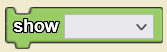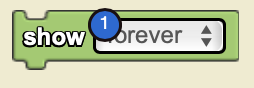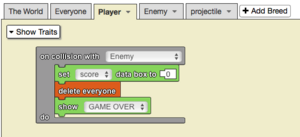Show/en: Difference between revisions
(Updating to match new version of source page) |
(Updating to match new version of source page) |
||
| Line 15: | Line 15: | ||
Input: | Input: | ||
#A widget from the drop down menu | #A widget from the drop down menu | ||
==Example== | |||
[[File:show_example.gif|alt=Show example gif|thumb]] | |||
[[File:show_example.png|alt=Show example code|thumb]] | |||
The game above involves shooting down enemy spaceships while trying not to crash into them. After you crash into an enemy spaceship, everyone is deleted and the ‘GAME OVER’ label is shown using the ‘show’ block. This label is hidden in the setup of the game using the ‘[[Special:MyLanguage/Hide|hide]]’ block so that it is invisible until the game is over. | |||
==Nuances== | ==Nuances== | ||
Revision as of 14:48, 14 August 2023
Shows a selected widget. By default, all widgets are displayed to the user.
show [▼] is a code block from the Interface drawer.
Usage
show [▼] shows a selected widget. By default, all widgets are displayed to the user.
Syntax
Input:
- A widget from the drop down menu
Example
The game above involves shooting down enemy spaceships while trying not to crash into them. After you crash into an enemy spaceship, everyone is deleted and the ‘GAME OVER’ label is shown using the ‘show’ block. This label is hidden in the setup of the game using the ‘hide’ block so that it is invisible until the game is over.