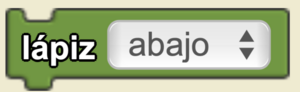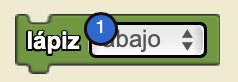Pen/es: Difference between revisions
(Updating to match new version of source page) |
No edit summary |
||
| Line 15: | Line 15: | ||
==Sintaxis== | ==Sintaxis== | ||
<!-- <code> pen [Dropdown: Down/Up] </code> --> | <!-- <code> pen [Dropdown: Down/Up] </code> --> | ||
<section begin=image/>[[File: | <section begin=image/>[[File:Lapiz Nums.png|right|alt=The Pen Block|thumb]]<section end=image/> | ||
Inputs: | Inputs: | ||
#either “up” or “down” from the dropdown menu | #either “up” or “down” from the dropdown menu | ||
<div lang="en" dir="ltr" class="mw-content-ltr"> | <div lang="en" dir="ltr" class="mw-content-ltr"> | ||
Revision as of 19:37, 26 July 2023
pen [▼] is a bloque de código part of the ambiente drawer.
Usage
pen [▼](s) adjusts the pen tool. If the pen is down, the agent stamps the terrain at each position as it moves. If the pen is up, the agent does not stamp the terrain.
Sintaxis
Inputs:
- either “up” or “down” from the dropdown menu
Nuances
An important difference between pen [▼] and stamp [_] is that pen [▼] allows for continuous marking of the terrain that always follows the agent's movement.