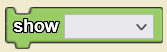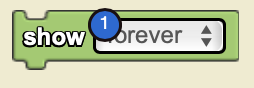Show/en: Difference between revisions
(Updating to match new version of source page) |
(Updating to match new version of source page) |
||
| Line 3: | Line 3: | ||
<section begin="image"/> | <section begin="image"/> | ||
[[File:Show.png|alt=Show|thumb]] | [[File:Show.png|alt=Show|thumb]] | ||
<section end="image"/> | <section end="image"/><p id="tooltip">Shows a selected widget. By default, all widgets are displayed to the user.</p> | ||
<section begin="name" />{{Block|show [▼]}}<section end="name" /> is a code block from the [[Interface]] drawer. | <section begin="name" />{{Block|show [▼]}}<section end="name" /> is a code block from the [[Interface]] drawer. | ||
==Usage== | ==Usage== | ||
{{Block|show [▼]}} shows a selected widget. By default, all widgets are displayed to the user. | |||
==Syntax== | ==Syntax== | ||
<section begin=image/>[[File:Show Nums.png|right|alt=The Show Block|thumb]]<section end=image/> | <section begin=image/>[[File:Show Nums.png|right|alt=The Show Block|thumb]]<section end=image/> | ||
<code>show [Dropdown: Type of Widget]</code> | <!-- <code>show [Dropdown: Type of Widget]</code> --> | ||
Input: | |||
#A widget from the drop down menu | |||
==Nuances== | ==Nuances== | ||