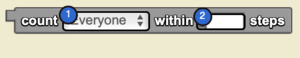Count Within Steps: Difference between revisions
No edit summary |
No edit summary |
||
| Line 16: | Line 16: | ||
<section begin=image/>[[File:Count Within Steps Nums.png|right|alt=The Create Each Do Block|thumb]]<section end=image/> | <section begin=image/>[[File:Count Within Steps Nums.png|right|alt=The Create Each Do Block|thumb]]<section end=image/> | ||
<code>count [Dropdown: Type of Agent](s) within [Textbox: Number] steps</code> | <code>count [Dropdown: Type of Agent](s) within [Textbox: Number] steps</code> | ||
Inputs in this block: | |||
#a breed from the dropdown menu (to count) | |||
#a number into the socket | |||
<!--T:5--> | <!--T:5--> | ||
Revision as of 15:42, 21 July 2023
count [▼] within [_] steps is a code block part of the Detection drawer.
Usage
count [▼] within [_] steps is used to provide the number of agents of a selected breed that exist within a given step limit in Spaceland.
Syntax
count [Dropdown: Type of Agent](s) within [Textbox: Number] steps
Inputs in this block:
- a breed from the dropdown menu (to count)
- a number into the socket
Common Uses
- A common use of the
count [▼] within [_]block is to monitor the total population of agents of a select breed. To do this simply, The World agent can be directed to count the number of agents within some region of Spaceland.