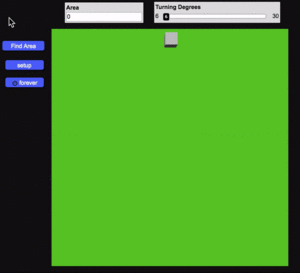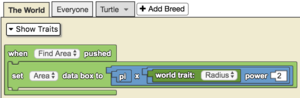Pi: Difference between revisions
(updates from Blockument) |
(Marked this version for translation) |
||
| Line 2: | Line 2: | ||
<translate> | <translate> | ||
<!--T:3--> | |||
<section begin="image"/>[[File:pi.png|alt=The Pi Block|thumb]]<section end="image"/> | <section begin="image"/>[[File:pi.png|alt=The Pi Block|thumb]]<section end="image"/> | ||
==Usage== | ==Usage== <!--T:4--> | ||
<!--T:2--> | <!--T:2--> | ||
<p id="tooltip">Returns the numerical value of pi (3.14159...).</p> | <p id="tooltip">Returns the numerical value of pi (3.14159...).</p> | ||
==Example== | ==Example== <!--T:5--> | ||
<!--T:6--> | |||
[[File:pi_example.gif|alt=Pi example gif|thumb]] | [[File:pi_example.gif|alt=Pi example gif|thumb]] | ||
[[File:pi_example.png|alt=Pi example code|thumb]] | [[File:pi_example.png|alt=Pi example code|thumb]] | ||
<!--T:7--> | |||
This is a model that explores the relationship between turning degree and circle area. The model calculates the area of the circle drawn using the equation 𝝅r². The pi block is inserted into the equation as well as a world trait for the radius, which is calculated in The World tab, given the degrees turned input from the slider. Note that the area is in spaceland square units. | This is a model that explores the relationship between turning degree and circle area. The model calculates the area of the circle drawn using the equation 𝝅r². The pi block is inserted into the equation as well as a world trait for the radius, which is calculated in The World tab, given the degrees turned input from the slider. Note that the area is in spaceland square units. | ||
Latest revision as of 15:40, 14 August 2023
Usage
Returns the numerical value of pi (3.14159...).
Example
This is a model that explores the relationship between turning degree and circle area. The model calculates the area of the circle drawn using the equation 𝝅r². The pi block is inserted into the equation as well as a world trait for the radius, which is calculated in The World tab, given the degrees turned input from the slider. Note that the area is in spaceland square units.