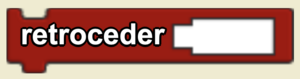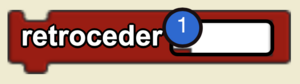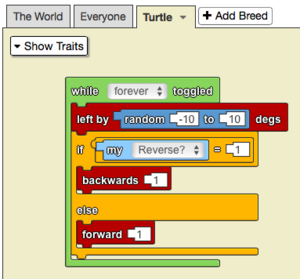Backwards/es: Difference between revisions
No edit summary |
(Updating to match new version of source page) |
||
| Line 17: | Line 17: | ||
<!-- <code>backwards [number]</code> --> | <!-- <code>backwards [number]</code> --> | ||
<div lang="en" dir="ltr" class="mw-content-ltr"> | |||
==Example== | |||
</div> | |||
<div lang="en" dir="ltr" class="mw-content-ltr"> | |||
[[File:backwards_example.gif|alt=Backwards example gif|thumb]] | |||
[[File:backwards_example.png|alt=Backwards example code|thumb]] | |||
</div> | |||
<div lang="en" dir="ltr" class="mw-content-ltr"> | |||
While the forever button is toggled, the turtle agents wander throughout spaceland randomly, turning by a random amount and moving [[Special:MyLanguage/Forward|forwards]]. However, a button, called ‘Reverse,’ can make the turtles move backwards instead. Pressing the ‘Reverse button twice will set the turtles moving forwards again. | |||
</div> | |||
== Matices == | == Matices == | ||
Latest revision as of 18:36, 14 August 2023
backwards [_] is a bloque de código part of the movimiento drawer.
backwards [_] is a code block part of the Movement drawer.
Uso
backwards [_] moves the agent in Spaceland in the heading opposite that which it is facing. The renderer tweens the movement such that it appears the agent changes location smoothly instead of instantaneous.
Sintaxis
Example
While the forever button is toggled, the turtle agents wander throughout spaceland randomly, turning by a random amount and moving forwards. However, a button, called ‘Reverse,’ can make the turtles move backwards instead. Pressing the ‘Reverse button twice will set the turtles moving forwards again.
Matices
debido a la tweening efecto, ciertas interacciones pueden causar confusión.Click here to read more on how tweening can create confusing scenarios.