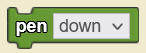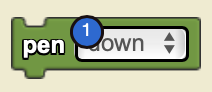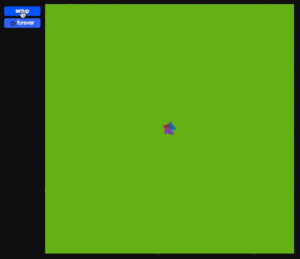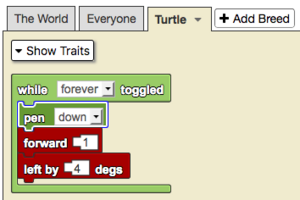Pen: Difference between revisions
(Marked this version for translation) |
|||
| (11 intermediate revisions by the same user not shown) | |||
| Line 1: | Line 1: | ||
<languages/> | |||
<translate> | |||
<!--T:1--> | |||
[[Category:Environment]] | [[Category:Environment]] | ||
[[Category:Code Block]] | [[Category:Code Block]] | ||
<section begin=image/><section end=image/> | <section begin=image/> | ||
[[File:Pen .png|alt=pen|thumb]] | |||
<section end=image/><p id="tooltip">Adjusts the pen tool. If the pen is down, the agent stamps the terrain at each position as it moves along the terrain. If the pen is up, the agent does not stamp the terrain.</p> | |||
<!--T:10--> | |||
{{#vardefine:pen|<code>pen [▼]</code>}} | {{#vardefine:pen|<code>pen [▼]</code>}} | ||
<section begin=name/>'''<code>pen [▼]</code>'''<section end=name/> is a [[code block]] part of the [[Environment]] drawer. | <section begin=name/>'''<code>pen [▼]</code>'''<section end=name/> is a [[code block]] part of the [[Environment]] drawer. | ||
< | ==Usage== <!--T:11--> | ||
<!--T:2--> | |||
<code>pen [▼](s)</code> adjusts the pen tool. If the pen is down, the agent stamps the terrain at each position as it moves. If the pen is up, the agent does not stamp the terrain. | |||
==Syntax== <!--T:3--> | |||
<!--T:4--> | |||
<!-- <code> pen [Dropdown: Down/Up] </code> --> | |||
[[File:Pen Nums.png|right|alt=The Pen Block|thumb]] | |||
Inputs: | |||
#either “up” or “down” from the dropdown menu | |||
==Example== <!--T:12--> | |||
== | <!--T:13--> | ||
[[File:pen_example.gif|alt=Pen example gif|thumb]] | |||
[[File:pen_example.png|alt=Pen example code|thumb]] | |||
< | <!--T:14--> | ||
This is an example of the flower turtles activity. Using the pen down block it is possible to track the movement of the turtles such that a flower appears on the terrain. Note that the size of the trail a turtle leaves using pen down is proportional to the size of the turtle. | |||
==Nuances== | ==Nuances== <!--T:5--> | ||
<!--T:6--> | |||
An important difference between {{#var:pen}} and {{#vardefineecho:cedol|<code>[[Stamp|stamp [_]</code>]]}} is that {{#vardefineecho:cedo|<code>pen [▼]</code>}} allows for continuous marking of the terrain that always follows the agent's movement. | An important difference between {{#var:pen}} and {{#vardefineecho:cedol|<code>[[Stamp|stamp [_]</code>]]}} is that {{#vardefineecho:cedo|<code>pen [▼]</code>}} allows for continuous marking of the terrain that always follows the agent's movement. | ||
<!--T:7--> | |||
==Related Blocks== | ==Related Blocks== | ||
*{{#var:cedol}} | *{{#var:cedol}} | ||
*<code>[[Stamp Grid |stamp grid [_]</code>]] | |||
==Relevant Video Resources== | ==Relevant Video Resources== <!--T:8--> | ||
==Relevant Activities== | ==Relevant Activities== <!--T:9--> | ||
</translate> | |||
Latest revision as of 18:58, 11 August 2023
Adjusts the pen tool. If the pen is down, the agent stamps the terrain at each position as it moves along the terrain. If the pen is up, the agent does not stamp the terrain.
pen [▼] is a code block part of the Environment drawer.
Usage
pen [▼](s) adjusts the pen tool. If the pen is down, the agent stamps the terrain at each position as it moves. If the pen is up, the agent does not stamp the terrain.
Syntax
Inputs:
- either “up” or “down” from the dropdown menu
Example
This is an example of the flower turtles activity. Using the pen down block it is possible to track the movement of the turtles such that a flower appears on the terrain. Note that the size of the trail a turtle leaves using pen down is proportional to the size of the turtle.
Nuances
An important difference between pen [▼] and stamp [_] is that pen [▼] allows for continuous marking of the terrain that always follows the agent's movement.