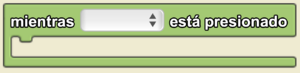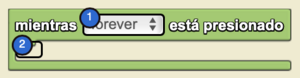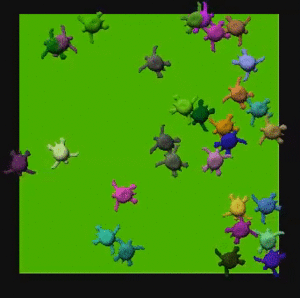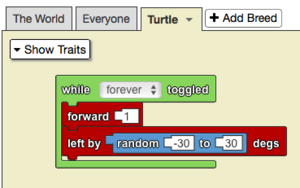While Toggled/es: Difference between revisions
(Updating to match new version of source page) |
(Updating to match new version of source page) |
||
| (One intermediate revision by one other user not shown) | |||
| Line 13: | Line 13: | ||
<p id="tooltip">{{Block|while [▼] toggled}} executes commands repeatedly while the toggle button widget is turned on. When the toggle button widget is turned off, the commands in this block don’t run. Widgets can be created using the [[Edit Widgets]] feature.</p> | <p id="tooltip">{{Block|while [▼] toggled}} executes commands repeatedly while the toggle button widget is turned on. When the toggle button widget is turned off, the commands in this block don’t run. Widgets can be created using the [[Edit Widgets]] feature.</p> | ||
<div class="mw- | <div lang="en" dir="ltr" class="mw-content-ltr"> | ||
<strong>Note:</strong> It is useful to use the ‘while toggled’ block with the toggle button widget if you want the code to execute multiple times until the widget is toggled off. | |||
</div> | |||
==Syntax== | ==Syntax== | ||
[[File:Mientras está presionado Es.png|right|alt=The While Toggled Block|thumb]] | |||
<code>while [Dropdown: Type of Widget] toggled</code> | <code>while [Dropdown: Type of Widget] toggled</code> | ||
Entradas: | Entradas: | ||
#Seleccione el widget de botón de alternar deseado del menú desplegable. | #Seleccione el widget de botón de alternar deseado del menú desplegable. | ||
</div> | |||
<div lang="en" dir="ltr" class="mw-content-ltr"> | |||
==Example== | |||
</div> | |||
<div lang="en" dir="ltr" class="mw-content-ltr"> | |||
[[File:while_toggled_example.gif|alt=While Toggled example gif|thumb]] | |||
[[File:while_toggled_example.png|alt=While Toggled example code|thumb]] | |||
</div> | |||
<div lang="en" dir="ltr" class="mw-content-ltr"> | |||
When the ‘forever’ button is toggled, the ‘turtle’ agents move forward by one step and turn left by a random number of degrees between -30 and 30 degrees. This allows the agents to wander randomly throughout spaceland. | |||
</div> | |||
==Nuances== | ==Nuances== | ||
Latest revision as of 05:04, 13 August 2023
while [▼] toggled is a code block from the interfaz drawer.
while [▼] toggled is a code block from the Interface drawer.
Usage
while [▼] toggled executes commands repeatedly while the toggle button widget is turned on. When the toggle button widget is turned off, the commands in this block don’t run. Widgets can be created using the Edit Widgets feature.
Note: It is useful to use the ‘while toggled’ block with the toggle button widget if you want the code to execute multiple times until the widget is toggled off.
Syntax
while [Dropdown: Type of Widget] toggled
Entradas:
- Seleccione el widget de botón de alternar deseado del menú desplegable.
Example
When the ‘forever’ button is toggled, the ‘turtle’ agents move forward by one step and turn left by a random number of degrees between -30 and 30 degrees. This allows the agents to wander randomly throughout spaceland.
Nuances
Use this block when you want a stack of code to be continuously executed.