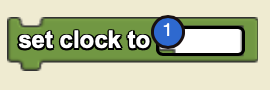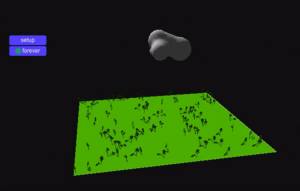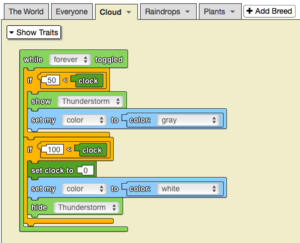Set Clock To: Difference between revisions
No edit summary |
(duplicate file already uploaded) |
||
| (6 intermediate revisions by the same user not shown) | |||
| Line 5: | Line 5: | ||
<section begin=image/> | <section begin=image/> | ||
[[File:Set clock to.png|alt=Set clock to|thumb]] | [[File:Set clock to.png|alt=Set clock to|thumb]] | ||
<section end=image/> | <section end=image/><p id="tooltip">Sets the value of clock to some number. Typically, when you reset the clock, you want to start it at 0.</p> | ||
<!--T:8--> | |||
<section begin="name" />'''<code>set clock to [_]</code>'''<section end="name" /> is a [[code block]] part of the [[Environment]] drawer. | <section begin="name" />'''<code>set clock to [_]</code>'''<section end="name" /> is a [[code block]] part of the [[Environment]] drawer. | ||
<!--T:2--> | <!--T:2--> | ||
== Usage== | ==Usage== | ||
<code>set clock to [_]</code> sets the value of clock to some number. Typically, when you reset the clock, you want to start it at 0. | |||
==Syntax== <!--T:3--> | ==Syntax== <!--T:3--> | ||
<!--T:4--> | <!--T:4--> | ||
[[File:Set Clock To Nums.png|right|alt=Set Clock To Block|thumb]] | |||
<!-- <code>set clock to [Textbox: Number]</code> --> | <!-- <code>set clock to [Textbox: Number]</code> --> | ||
Inputs: | |||
#a number | |||
<!--T:5--> | <!--T:5--> | ||
==Common Uses== | ==Common Uses== | ||
This is commonly used to reset the clock, which is helpful for each time you run a simulation. | This is commonly used to reset the clock, which is helpful for each time you run a simulation. | ||
==Example== <!--T:9--> | |||
<!--T:10--> | |||
[[File:set_clock_to_example.gif|alt=Set Clock To example gif|thumb]] | |||
[[File:clock_example.png|alt=Set Clock To example code|thumb]] | |||
<!--T:11--> | |||
The model above depicts flowers growing with the rainfall over time. The clock is used to determine when thunderstorms start and stop: it will rain between 50 and 100, after which the clock will be reset to 0. In all, there are 50 ticks of rain followed by 50 ticks of no rain. | |||
==Nuances== <!--T:6--> | ==Nuances== <!--T:6--> | ||
Latest revision as of 15:42, 16 August 2023
Sets the value of clock to some number. Typically, when you reset the clock, you want to start it at 0.
set clock to [_] is a code block part of the Environment drawer.
Usage
set clock to [_] sets the value of clock to some number. Typically, when you reset the clock, you want to start it at 0.
Syntax
Inputs:
- a number
Common Uses
This is commonly used to reset the clock, which is helpful for each time you run a simulation.
Example
The model above depicts flowers growing with the rainfall over time. The clock is used to determine when thunderstorms start and stop: it will rain between 50 and 100, after which the clock will be reset to 0. In all, there are 50 ticks of rain followed by 50 ticks of no rain.