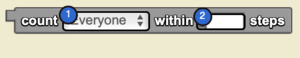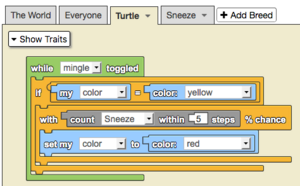Count Within Steps: Difference between revisions
No edit summary |
(Marked this version for translation) |
||
| (8 intermediate revisions by the same user not shown) | |||
| Line 4: | Line 4: | ||
<!--T:1--> | <!--T:1--> | ||
[[Category: Detection]] | [[Category: Detection]] | ||
<section begin=image/>[[File:Count Within Steps.png|alt=The count within steps|thumb]]<section end=image/> | <section begin=image/>[[File:Count Within Steps.png|alt=The count within steps|thumb]]<section end=image/><p id="tooltip">Provides the number of agents of a selected breed within a specified radius of itself. Use 200 steps to cover the entire terrain.</p> | ||
<!--T:9--> | |||
<section begin="name" />'''<code>count [▼] within [_] steps</code>'''<section end="name" /> is a [[code block]] part of the [[Detection]] drawer. | <section begin="name" />'''<code>count [▼] within [_] steps</code>'''<section end="name" /> is a [[code block]] part of the [[Detection]] drawer. | ||
<!--T:2--> | <!--T:2--> | ||
== Usage== | ==Usage== | ||
<code>count [▼] within [_] steps</code> is used to provide the number of agents of a selected breed that exist within a given [[step]] limit in [[Spaceland]]. | |||
==Syntax== <!--T:3--> | ==Syntax== <!--T:3--> | ||
<!--T:4--> | <!--T:4--> | ||
[[File:Count Within Steps Nums.png|right|alt=The Create Each Do Block|thumb]] | |||
<code>count [Dropdown: Type of Agent](s) within [Textbox: Number] steps</code> | <!-- <code>count [Dropdown: Type of Agent](s) within [Textbox: Number] steps</code> --> | ||
Inputs in this block: | Inputs in this block: | ||
#a breed from the dropdown menu (to count) | #a breed from the dropdown menu (to count) | ||
#a number into the socket | #a number into the socket | ||
==Example== <!--T:10--> | |||
<!--T:11--> | |||
[[File:count_within_steps_example.gif|alt=Count Within Steps example gif|thumb]] | |||
[[File:count_within_steps_example.png|alt=Count Within Steps example code|thumb]] | |||
<!--T:12--> | |||
While the ‘mingle’ button is toggled on, agents with the color red are treated as having a disease and will spread that disease by sneezing. Agents proximal to the sneeze particles, as detected by the ‘count within’ block, will be more likely to contract the disease. | |||
<!--T:5--> | <!--T:5--> | ||
==Common Uses== | ==Common Uses== | ||
*A common use of the <code>count [▼] within [_]</code> block is to monitor the total population of agents of a select breed. To do this simply | *A common use of the <code>count [▼] within [_]</code> block is to monitor the total population of agents of a select breed. To do this, simply ask [[Special:MyLanguage/The World|The World]] agent to count the number of agents within some large number of steps (400 will do). | ||
==Nuances== <!--T:6--> | ==Nuances== <!--T:6--> | ||
Latest revision as of 15:31, 16 August 2023
Provides the number of agents of a selected breed within a specified radius of itself. Use 200 steps to cover the entire terrain.
count [▼] within [_] steps is a code block part of the Detection drawer.
Usage
count [▼] within [_] steps is used to provide the number of agents of a selected breed that exist within a given step limit in Spaceland.
Syntax
Inputs in this block:
- a breed from the dropdown menu (to count)
- a number into the socket
Example
While the ‘mingle’ button is toggled on, agents with the color red are treated as having a disease and will spread that disease by sneezing. Agents proximal to the sneeze particles, as detected by the ‘count within’ block, will be more likely to contract the disease.
Common Uses
- A common use of the
count [▼] within [_]block is to monitor the total population of agents of a select breed. To do this, simply ask The World agent to count the number of agents within some large number of steps (400 will do).