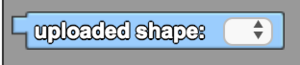Uploaded Shape/es: Difference between revisions
(Created page with "Figura Subida") |
(Updating to match new version of source page) |
||
| Line 1: | Line 1: | ||
<languages/> | <languages/> | ||
<div lang="en" dir="ltr" class="mw-content-ltr"> | |||
<section begin="image"/>[[File:uploaded_shape.png|alt=The Uploaded Shape Block|thumb]]<section end="image"/><p id="tooltip">Returns the specified shape in the dropdown menu.</p> | |||
</div> | |||
<div lang="en" dir="ltr" class="mw-content-ltr"> | |||
==Usage== | |||
</div> | |||
<div lang="en" dir="ltr" class="mw-content-ltr"> | |||
Clicking on the dropdown menu will open a page in which you can select an uploaded shape you have used previously or choose to upload a new one. | |||
</div> | |||
<div lang="en" dir="ltr" class="mw-content-ltr"> | |||
==Syntax== | |||
</div> | |||
<div lang="en" dir="ltr" class="mw-content-ltr"> | |||
Inputs in this block: | |||
#a shape that you have uploaded, from the dropdown menu | |||
</div> | |||
[[Category:Rasgos]] | [[Category:Rasgos]] | ||
[[Category:Code Block]] | [[Category:Code Block]] | ||