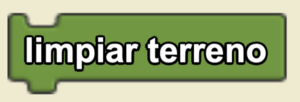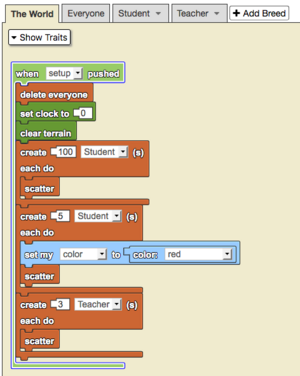Clear Terrain/es: Difference between revisions
(Created page with "Category:Ambiente <section begin="image"/>alt=The clear terrain block|thumb<section end="image"/> <section begin="name" />'''{{ClearTerrainBlock}}'''<section end="name" /> is a code block from the Ambiente drawer.") |
(Updating to match new version of source page) |
||
| (7 intermediate revisions by 2 users not shown) | |||
| Line 2: | Line 2: | ||
[[Category:Ambiente]] | [[Category:Ambiente]] | ||
<section begin="image"/>[[File: | <section begin="image"/>[[File:LimpiarTerreno.png|alt=The clear terrain block|thumb]]<section end="image"/> | ||
<section begin="name" />'''{{ClearTerrainBlock}}'''<section end="name" /> | <section begin="name" />'''{{ClearTerrainBlock}}'''<section end="name" /> es un bloque de código del [[Special:MyLanguage/Environment|Ambiente]] cajón. | ||
<div lang="en" dir="ltr" class="mw-content-ltr"> | <div lang="en" dir="ltr" class="mw-content-ltr"> | ||
<section begin="name" />'''{{ClearTerrainBlock}}'''<section end="name" /> is a code block from the [[Environment]] drawer. | |||
</div> | |||
==Usage== | ==Usage== | ||
<p id="tooltip">{{ClearTerrainBlock}} | <p id="tooltip">{{ClearTerrainBlock}} se utiliza para despejar el[[Spaceland]] de todo[[drawing]]s.</p> | ||
==Sintaxis== | |||
<code>dispersión</code> | |||
<div lang="en" dir="ltr" class="mw-content-ltr"> | |||
==Example== | |||
</div> | </div> | ||
<div lang="en" dir="ltr" class="mw-content-ltr"> | <div lang="en" dir="ltr" class="mw-content-ltr"> | ||
== | [[File:clear_terrain_example.gif|alt=Clear Terrain example gif|thumb]] | ||
[[File:clear_terrain_example.png|alt=Clear Terrain example code|thumb]] | |||
</div> | </div> | ||
<div lang="en" dir="ltr" class="mw-content-ltr"> | <div lang="en" dir="ltr" class="mw-content-ltr"> | ||
This is a model of disease transmission in a school. Certain squares in spaceland have been designated to be doorknobs where sick agents are able to leave a stamp indicative of them leaving the pathogen behind. When healthy agents encounter dirty door knobs, they are likely to pick up the disease. Teachers (large blue agents) can clean doorknobs and do not get ill. When the setup button is pressed, the clear terrain block removes all markings made on the surface of [[Special:MyLanguage/Spaceland|spaceland]] (which result from [[Special:MyLanguage/Stamp|stamp]], [[Special:MyLanguage/Pen|pen down]], etc.). This allows the simulation to restart completely. | |||
</div> | |||
<div class="mw-translate-fuzzy"> | |||
==Related Blocks== | ==Related Blocks== | ||
*<code>[[ | *<code>[[Special:MyLanguage/Stamp|Estampar]]</code> | ||
*<code>[[stamp grid]]</code> | *<code>[[Special:MyLanguage/stamp grid|Estampar Grillar]]</code> | ||
*<code>[[pen| | *<code>[[Special:MyLanguage/pen|Lápiz]]</code> | ||
*<code>[[ | *<code>[[Special:MyLanguage/Terrain Color|Color Terreno]</code> | ||
</div> | </div> | ||
=== Testing === | === Testing === | ||
Latest revision as of 19:37, 12 August 2023
clear terrain es un bloque de código del Ambiente cajón.
clear terrain is a code block from the Environment drawer.
Usage
clear terrain se utiliza para despejar elSpaceland de tododrawings.
Sintaxis
dispersión
Example
This is a model of disease transmission in a school. Certain squares in spaceland have been designated to be doorknobs where sick agents are able to leave a stamp indicative of them leaving the pathogen behind. When healthy agents encounter dirty door knobs, they are likely to pick up the disease. Teachers (large blue agents) can clean doorknobs and do not get ill. When the setup button is pressed, the clear terrain block removes all markings made on the surface of spaceland (which result from stamp, pen down, etc.). This allows the simulation to restart completely.
Related Blocks
EstamparEstampar GrillarLápiz[[Special:MyLanguage/Terrain Color|Color Terreno]