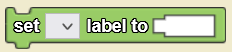Set Label To: Difference between revisions
No edit summary |
No edit summary |
||
| Line 1: | Line 1: | ||
<languages/> | |||
<translate> | |||
<section begin="image"/> | <section begin="image"/> | ||
[[File:Set label to.png|alt=Set label to|thumb]] | [[File:Set label to.png|alt=Set label to|thumb]] | ||
| Line 18: | Line 21: | ||
[[Category:Interface]] | [[Category:Interface]] | ||
[[Category:Code Block]] | [[Category:Code Block]] | ||
</translate> | |||
Revision as of 14:15, 16 March 2023
set [▼] label to [_] is a code block from the Interface drawer.
Usage
set [▼] label to [_] assigns a value to a selected label. Unlike data boxes, labels do not have a heading and may be assigned text values.
Syntax
set [Dropdown: Label Widget] label to [Textbox: Text/Number]