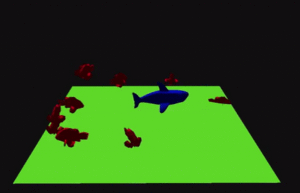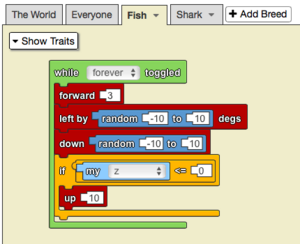Down/en: Difference between revisions
(Updating to match new version of source page) |
(Updating to match new version of source page) |
||
| (One intermediate revision by the same user not shown) | |||
| Line 1: | Line 1: | ||
<languages/> | <languages/> | ||
<section begin="image"/>[[File:down.png|alt=The Down Block|thumb]]<section end="image"/> | |||
<p id="tooltip">Moves down by a specified number of steps.</p> | <p id="tooltip">Moves down by a specified number of steps.</p> | ||
==Usage== | |||
Will move any agent downwards in the “z” direction by the number of steps specified. | |||
==Syntax== | |||
Inputs in this block: | |||
#a number | |||
==Example== | |||
[[File:up_example.gif|alt=Down example gif|thumb]] | |||
[[File:up_example.png|alt=Down example code|thumb]] | |||
The down block is useful to take advantage of the 3D features of StarLogo. By adding the down block this becomes a more realistic model predator-prey interactions and fish movement. To enable random vertical movement and keep all fish above ground, fish who fall below the valid range of z values are automatically raised above ground in the final [[Special:MyLanguage/If|if]] statement. | |||
==Related Blocks== | |||
*[[Special:MyLanguage/Up|Up]] | |||
[[Category:Movement]] | [[Category:Movement]] | ||
[[Category:Code Block]] | [[Category:Code Block]] | ||
Latest revision as of 18:36, 16 August 2023
Moves down by a specified number of steps.
Usage
Will move any agent downwards in the “z” direction by the number of steps specified.
Syntax
Inputs in this block:
- a number
Example
The down block is useful to take advantage of the 3D features of StarLogo. By adding the down block this becomes a more realistic model predator-prey interactions and fish movement. To enable random vertical movement and keep all fish above ground, fish who fall below the valid range of z values are automatically raised above ground in the final if statement.