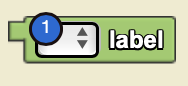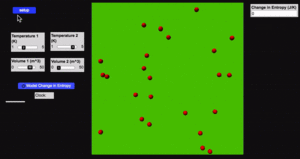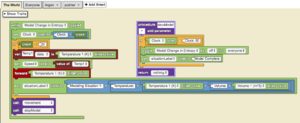Label: Difference between revisions
No edit summary |
(duplicate file already uploaded) |
||
| (6 intermediate revisions by the same user not shown) | |||
| Line 5: | Line 5: | ||
<section begin="image"/> | <section begin="image"/> | ||
[[File:Label.png|alt=label|thumb]] | [[File:Label.png|alt=label|thumb]] | ||
<section end="image" /> | <section end="image" /><p id="tooltip">Returns the value of a selected label.</p> | ||
<!--T:7--> | |||
<section begin="name" />{{Block|[▼] label}}<section end="name" /> is a code block from the [[Interface]] drawer. | <section begin="name" />{{Block|[▼] label}}<section end="name" /> is a code block from the [[Interface]] drawer. | ||
<!--T:2--> | <!--T:2--> | ||
==Usage== | ==Usage== | ||
{{Block|[▼] label}} refers to the value of a selected label. | |||
<!--T:3--> | <!--T:3--> | ||
==Syntax== | ==Syntax== | ||
[[File:Label Nums.png|right|alt=The Label Sums Block|thumb]] | |||
<!-- <code>[Dropdown: Label Widget] label</code> --> | <!-- <code>[Dropdown: Label Widget] label</code> --> | ||
==Nuances== <!--T: | <!--T:4--> | ||
Inputs: | |||
#a label from the dropdown screen | |||
==Example== <!--T:8--> | |||
<!--T:9--> | |||
[[File:set_label_to_example.gif|alt=Label example gif|thumb]] | |||
[[File:label_example.png|alt=Label example code|thumb]] | |||
<!--T:10--> | |||
This is a model of the change in entropy of Argon (Ar) molecules between two configurable situations with respect to volume and temperature. The sliders on the left describe the initial and final conditions. The ‘[[Special:MyLanguage/Clock|clock]]’ label fetches the time and stops the model once 50 ticks have elapsed. | |||
==Nuances== <!--T:11--> | |||
<!--T:5--> | <!--T:5--> | ||
Latest revision as of 15:50, 16 August 2023
Returns the value of a selected label.
[▼] label is a code block from the Interface drawer.
Usage
[▼] label refers to the value of a selected label.
Syntax
Inputs:
- a label from the dropdown screen
Example
This is a model of the change in entropy of Argon (Ar) molecules between two configurable situations with respect to volume and temperature. The sliders on the left describe the initial and final conditions. The ‘clock’ label fetches the time and stops the model once 50 ticks have elapsed.