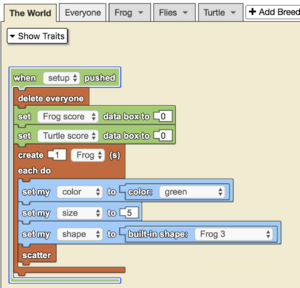Built-In Shape: Difference between revisions
No edit summary |
(updates from Blockument) |
||
| Line 1: | Line 1: | ||
<languages/> | <languages/> | ||
<translate> | <translate> | ||
<section begin="image"/>[[File:built-in_shape.png|alt=The Built-In Shape Block|thumb]]<section end="image"/><p id="tooltip">Creates the specified shape.</p> | |||
==Usage== | |||
Returns a particular built-in shape chosen from the drop down menu. | |||
==Syntax== | |||
Inputs in this block: | |||
#a pre-loaded shape from the dropdown menu | |||
==Example== | |||
[[File:built-in_shape_example.gif|alt=Built-In Shape example gif|thumb]] | |||
[[File:built-in_shape_example.png|alt=Built-In Shape example code|thumb]] | |||
In this model, the frog is controlled by the user, as it tries to eat the flies. The shape of the frog has been identified using the built-in shape block. | |||
<!--T:1--> | <!--T:1--> | ||
[[Category:Traits]] | [[Category:Traits]] | ||
[[Category:Code Block]] | [[Category:Code Block]] | ||
</translate> | </translate> | ||
Revision as of 19:18, 14 August 2023
Creates the specified shape.
Usage
Returns a particular built-in shape chosen from the drop down menu.
Syntax
Inputs in this block:
- a pre-loaded shape from the dropdown menu
Example
In this model, the frog is controlled by the user, as it tries to eat the flies. The shape of the frog has been identified using the built-in shape block.