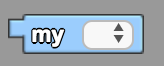My: Difference between revisions
(updates from Blockument) |
(Marked this version for translation) |
||
| Line 2: | Line 2: | ||
<translate> | <translate> | ||
<!--T:4--> | |||
<section begin="image"/>[[File:my.png|alt=The My Block|thumb]]<section end="image"/> | <section begin="image"/>[[File:my.png|alt=The My Block|thumb]]<section end="image"/> | ||
==Usage== | ==Usage== <!--T:5--> | ||
<!--T:2--> | <!--T:2--> | ||
<p id="tooltip">Returns the value of an agent's trait.</p> | <p id="tooltip">Returns the value of an agent's trait.</p> | ||
==Syntax== | ==Syntax== <!--T:6--> | ||
<!--T:7--> | |||
Inputs in this block: | Inputs in this block: | ||
#a category of trait from the dropdown menu | #a category of trait from the dropdown menu | ||
==Example== | ==Example== <!--T:8--> | ||
<!--T:9--> | |||
[[File:my_example.gif|alt=My example gif|thumb]] | [[File:my_example.gif|alt=My example gif|thumb]] | ||
[[File:my_example.png|alt=My example code|thumb]] | [[File:my_example.png|alt=My example code|thumb]] | ||
<!--T:10--> | |||
The use of the ‘my trait’ block in this example ensures that the fish do not swim below the seafloor by ensuring their z coordinate, selected from the traits drop down, is >= 0 before the fish are rendered. | The use of the ‘my trait’ block in this example ensures that the fish do not swim below the seafloor by ensuring their z coordinate, selected from the traits drop down, is >= 0 before the fish are rendered. | ||
Revision as of 19:04, 14 August 2023
Usage
Returns the value of an agent's trait.
Syntax
Inputs in this block:
- a category of trait from the dropdown menu
Example
The use of the ‘my trait’ block in this example ensures that the fish do not swim below the seafloor by ensuring their z coordinate, selected from the traits drop down, is >= 0 before the fish are rendered.