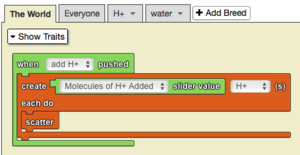Slider Value/en: Difference between revisions
(Updating to match new version of source page) |
(Updating to match new version of source page) |
||
| (One intermediate revision by the same user not shown) | |||
| Line 11: | Line 11: | ||
==Syntax== | ==Syntax== | ||
[File:Slider Value.png|right|alt=The Slider Value Block|thumb]] | |||
<!-- <code>[Dropdown: Slider Widget] slider value</code> --> | <!-- <code>[Dropdown: Slider Widget] slider value</code> --> | ||
Inputs: | Inputs: | ||
#a slider from the dropdown menu | #a slider from the dropdown menu | ||
==Example== | |||
[[File:slider_value_example.gif|alt=Slider Value example gif|thumb]] | |||
[[File:slider_value_example.png|alt=Slider Value example code|thumb]] | |||
This is a model of the change in the pH of water following the addition of acid. The slider allows the user to decide how many hydronium ions to add when the ‘add H+’ button is pushed. | |||
==Nuances== | ==Nuances== | ||
Latest revision as of 18:41, 14 August 2023
Returns the value of a selected slider.
[▼] slider value is a code block from the Interface drawer.
Usage
[▼] slider value refers to the value of a selected slider.
Syntax
[File:Slider Value.png|right|alt=The Slider Value Block|thumb]] Inputs:
- a slider from the dropdown menu
Example
This is a model of the change in the pH of water following the addition of acid. The slider allows the user to decide how many hydronium ions to add when the ‘add H+’ button is pushed.