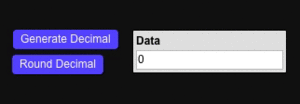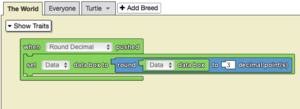Round To Decimal Place(s)/es: Difference between revisions
(Created page with "Redondear a Punto(s) Decimal(es)") |
(Updating to match new version of source page) |
||
| (One intermediate revision by the same user not shown) | |||
| Line 1: | Line 1: | ||
<languages/> | <languages/> | ||
<div lang="en" dir="ltr" class="mw-content-ltr"> | |||
<section begin="image"/>[[File:round_to_decimal_place(s).png|alt=The Round To Decimal Place(s) Block|thumb]]<section end="image"/> | |||
</div> | |||
<div lang="en" dir="ltr" class="mw-content-ltr"> | |||
==Usage== | |||
</div> | |||
<div lang="en" dir="ltr" class="mw-content-ltr"> | |||
<p id="tooltip">Returns the rounded value of the first input with a specified number of decimal points.</p> | |||
</div> | |||
<div lang="en" dir="ltr" class="mw-content-ltr"> | |||
==Syntax== | |||
</div> | |||
<div lang="en" dir="ltr" class="mw-content-ltr"> | |||
Inputs in this block: | |||
#a number, to be rounded | |||
#a number, the number of decimal places to be rounded to | |||
</div> | |||
<div lang="en" dir="ltr" class="mw-content-ltr"> | |||
==Example== | |||
</div> | |||
<div lang="en" dir="ltr" class="mw-content-ltr"> | |||
[[File:round_to_decimal_place(s)_example.gif|alt=Round To Decimal Place(s) example gif|thumb]] | |||
[[File:round_to_decimal_place(s)_example.png|alt=Round To Decimal Place(s) example code|thumb]] | |||
</div> | |||
<div lang="en" dir="ltr" class="mw-content-ltr"> | |||
In this model, a new random decimal is produced whenever the “Generate Decimal” button is pushed, and that decimal is then rounded to three decimal points whenever the “Round Decimal” button is pushed. This feature is often useful in making data easier to display. | |||
</div> | |||
[[Category:Matemática]] | [[Category:Matemática]] | ||
[[Category:Code Block]] | [[Category:Code Block]] | ||
Latest revision as of 18:29, 14 August 2023
Usage
Returns the rounded value of the first input with a specified number of decimal points.
Syntax
Inputs in this block:
- a number, to be rounded
- a number, the number of decimal places to be rounded to
Example
In this model, a new random decimal is produced whenever the “Generate Decimal” button is pushed, and that decimal is then rounded to three decimal points whenever the “Round Decimal” button is pushed. This feature is often useful in making data easier to display.