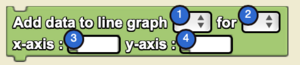Translations:Add Data To Line Graph/3/en: Difference between revisions
(Importing a new version from external source) |
(Importing a new version from external source) |
||
| (One intermediate revision by the same user not shown) | |||
| Line 1: | Line 1: | ||
==Syntax== | ==Syntax== | ||
[[File:Add DataTo LineGraph.png|right|alt=Add data to line graph Block|thumb]] | |||
<!-- <code>Add data to line graph [Dropdown: Line Graph Widget] for [Dropdown: Data Series] x-axis: [Textbox: x function] y-axis: [Textbox: y function]</code> --> | <!-- <code>Add data to line graph [Dropdown: Line Graph Widget] for [Dropdown: Data Series] x-axis: [Textbox: x function] y-axis: [Textbox: y function]</code> --> | ||
Inputs: | Inputs: | ||
#a graph from the | #a graph from the dropdown menu | ||
#a data series from the dropdown menu | |||
#a number, this will serve as the x function along the graph | |||
#a number, this will serve as the y function along the graph | |||