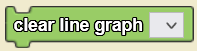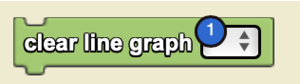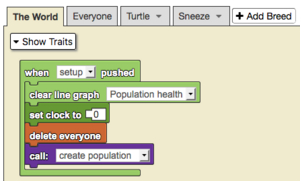Clear Line Graph/en: Difference between revisions
(Updating to match new version of source page) |
(Updating to match new version of source page) |
||
| (3 intermediate revisions by the same user not shown) | |||
| Line 3: | Line 3: | ||
<section begin="image"/> | <section begin="image"/> | ||
[[File:Clear line graph.png|alt=clear line graph|thumb]] | [[File:Clear line graph.png|alt=clear line graph|thumb]] | ||
<section end="image" /> | <section end="image" /><p id="tooltip">Removes all existing data on a selected graph.</p> | ||
<section begin="name" />{{Block|clear line graph [▼]}}<section end="name" /> is a code block from the [[Interface]] drawer. | <section begin="name" />{{Block|clear line graph [▼]}}<section end="name" /> is a code block from the [[Interface]] drawer. | ||
==Usage== | ==Usage== | ||
{{Block|clear line graph [▼]}} removes all existing data on the selected line graph. | |||
==Syntax== | |||
[[File:Clear LineGraph Nums.png|right|alt=The Clear Line Graph Block|thumb]] | |||
<!-- <code>clear line graph [Dropdown: Line Graph Widget]</code> --> | |||
Inputs: | |||
#a graph from the dropdown menu | |||
==Example== | |||
[[File:clear_line_graph_example.gif|alt=Clear Line Graph example gif|thumb]] | |||
[[File:clear_line_graph_example.png|alt=Clear Line Graph example code|thumb]] | |||
This is a model of an epidemic. When the setup is pushed the population health line graph is cleared. | |||
==Nuances== | ==Nuances== | ||
Latest revision as of 14:38, 14 August 2023
Removes all existing data on a selected graph.
clear line graph [▼] is a code block from the Interface drawer.
Usage
clear line graph [▼] removes all existing data on the selected line graph.
Syntax
Inputs:
- a graph from the dropdown menu
Example
This is a model of an epidemic. When the setup is pushed the population health line graph is cleared.
Nuances
Clear your line graphs each time before you run a new simulation to keep data separate from each run.