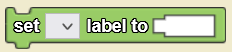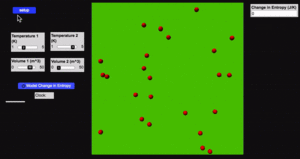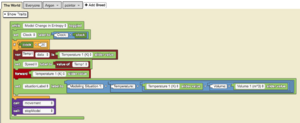Set Label To: Difference between revisions
No edit summary |
(Marked this version for translation) |
||
| (8 intermediate revisions by the same user not shown) | |||
| Line 2: | Line 2: | ||
<translate> | <translate> | ||
<!--T:1--> | |||
<section begin="image"/> | <section begin="image"/> | ||
[[File:Set label to.png|alt=Set label to|thumb]] | [[File:Set label to.png|alt=Set label to|thumb]] | ||
<section end="image"/> | <section end="image"/><p id="tooltip">Assigns a value to a selected label. Unlike data boxes, labels do not have a heading and may be assigned text values.</p> | ||
<!--T:7--> | |||
<section begin="name" />{{Block|set [▼] label to [_]}}<section end="name" /> is a code block from the [[Interface]] drawer. | <section begin="name" />{{Block|set [▼] label to [_]}}<section end="name" /> is a code block from the [[Interface]] drawer. | ||
<!--T:2--> | |||
==Usage== | ==Usage== | ||
{{Block|set [▼] label to [_]}} assigns a value to a selected label. Unlike data boxes, labels do not have a heading and may be assigned text values. | |||
<!--T:3--> | |||
==Syntax== | |||
[[File:SetLabel To Nums.png|right|alt=The Set Label to Block|thumb]] | |||
<!-- <code>set [Dropdown: Label Widget] label to [Textbox: Text/Number]</code> --> | |||
Input: | |||
#a label from the dropdown menu | |||
#a number into the socket. | |||
==Example== <!--T:8--> | |||
<!--T:9--> | |||
[[File:set_label_to_example.gif|alt=Set Label To example gif|thumb]] | |||
[[File:set_label_to_example.png|alt=Set Label To example code|thumb]] | |||
<!--T:10--> | |||
< | This is a model of the change in entropy of Argon (Ar) molecules between two configurable situations with respect to volume and temperature. The sliders on the left describe the initial and final conditions. The set ‘situationLabel’ label to block displays the values of the temperature and volume of the system for both situations. | ||
==Nuances== | ==Nuances== <!--T:4--> | ||
<!--T:5--> | |||
==Related Blocks== | ==Related Blocks== | ||
*{{Block|Set Data Box To|set [▼] data box to [_]}} | *{{Block|Set Data Box To|set [▼] data box to [_]}} | ||
*{{Block|Label|[▼] label}} | *{{Block|Label|[▼] label}} | ||
<!--T:6--> | |||
[[Category:Interface]] | [[Category:Interface]] | ||
[[Category:Code Block]] | [[Category:Code Block]] | ||
</translate> | </translate> | ||
Latest revision as of 14:20, 14 August 2023
Assigns a value to a selected label. Unlike data boxes, labels do not have a heading and may be assigned text values.
set [▼] label to [_] is a code block from the Interface drawer.
Usage
set [▼] label to [_] assigns a value to a selected label. Unlike data boxes, labels do not have a heading and may be assigned text values.
Syntax
Input:
- a label from the dropdown menu
- a number into the socket.
Example
This is a model of the change in entropy of Argon (Ar) molecules between two configurable situations with respect to volume and temperature. The sliders on the left describe the initial and final conditions. The set ‘situationLabel’ label to block displays the values of the temperature and volume of the system for both situations.