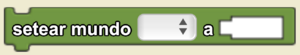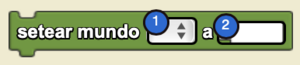Set World To/es: Difference between revisions
(Updating to match new version of source page) |
(Updating to match new version of source page) |
||
| (8 intermediate revisions by 2 users not shown) | |||
| Line 2: | Line 2: | ||
[[Category:Ambiente]] | [[Category:Ambiente]] | ||
<section begin=image/>[[File: | <section begin=image/>[[File:Setearmundoen.png|alt=The set world to block|thumb]]<section end=image/> | ||
<section begin=name/>'''{{Block|set world [▼] to [_]}}'''<section end=name/> | <section begin=name/>'''{{Block|set world [▼] to [_]}}'''<section end=name/> es un [[Special:MyLanguage/code block|bloque de código]] parte de [[Special:MyLanguage/Environment|ambiente]] cajón. | ||
<div lang="en" dir="ltr" class="mw-content-ltr"> | <div lang="en" dir="ltr" class="mw-content-ltr"> | ||
To add a new trait to the World breed, go to The World tab and click on the show traits button. Then, select “add custom trait.” | |||
</div> | </div> | ||
<div lang="en" dir="ltr" class="mw-content-ltr"> | <div lang="en" dir="ltr" class="mw-content-ltr"> | ||
= | <section begin=name/>'''{{Block|set world [▼] to [_]}}'''<section end=name/> is a [[code block]] part of the [[Environment]] drawer. | ||
</div> | </div> | ||
==Uso== | |||
<p id="tooltip">{{Block|set world [▼] to [_]}} se utiliza para establecer[[trait]]s del [[world]] de manera similar a los agentes.</p> | |||
==Syntax== | |||
[[File:Set World To Nums Es.png|right|alt=Set World To|thumb]] | |||
<!-- <code>set world [Dropdown: Trait Selection] to [Socket: Data]</code> --> | |||
<div lang="en" dir="ltr" class="mw-content-ltr"> | <div lang="en" dir="ltr" class="mw-content-ltr"> | ||
== | ==Example== | ||
</div> | </div> | ||
<div lang="en" dir="ltr" class="mw-content-ltr"> | <div lang="en" dir="ltr" class="mw-content-ltr"> | ||
= | [[File:set_world_to_example.gif|alt=Set World To example gif|thumb]] | ||
[[File:set_world_to_example.png|alt=Set World To example code|thumb]] | |||
</div> | </div> | ||
<div lang="en" dir="ltr" class="mw-content-ltr"> | |||
The model above is of plant growth throughout the four seasons. The World trait temperature depends on the season. All of the seasons have different temperature ranges, using the ‘set to’ block to set a random temperature in that range. The plants in the simulation react both to the temperature of The World, and the precipitation that falls during winter and spring. | |||
</div> | |||
==Matices== | |||
Este bloque se usa solo para modificar personalizados.[[trait]]s de los [[world]]. Los rasgos de [[agents]] se modifican utilizando el {{Block|set my to|establecer mi [▼] a [_]}}. | |||
==Bloques relacionados== | |||
*{{Block|world trait|rasgo del mundo: [▼]}} | |||
Latest revision as of 03:28, 13 August 2023
set world [▼] to [_] es un bloque de código parte de ambiente cajón.
To add a new trait to the World breed, go to The World tab and click on the show traits button. Then, select “add custom trait.”
set world [▼] to [_] is a code block part of the Environment drawer.
Uso
set world [▼] to [_] se utiliza para establecertraits del world de manera similar a los agentes.
Syntax
Example
The model above is of plant growth throughout the four seasons. The World trait temperature depends on the season. All of the seasons have different temperature ranges, using the ‘set to’ block to set a random temperature in that range. The plants in the simulation react both to the temperature of The World, and the precipitation that falls during winter and spring.
Matices
Este bloque se usa solo para modificar personalizados.traits de los world. Los rasgos de agents se modifican utilizando el establecer mi [▼] a [_].