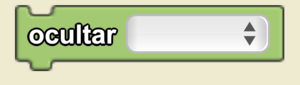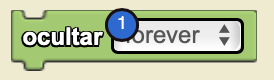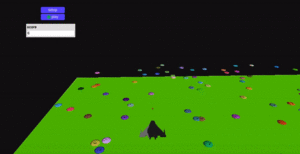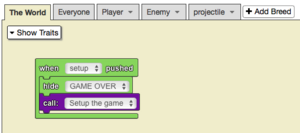Hide/es: Difference between revisions
No edit summary |
(Updating to match new version of source page) |
||
| (4 intermediate revisions by 2 users not shown) | |||
| Line 5: | Line 5: | ||
<section end=image/> | <section end=image/> | ||
<section begin="name" />'''<code>clock</code>'''<section end="name" /> is a [[Special:MyLanguage/code block|bloque de código]] part of the [[Special:MyLanguage/Interface|interfaz]] drawer. | <section begin="name" />'''<code>clock</code>'''<section end="name" /> is a [[Special:MyLanguage/code block|bloque de código]] part of the [[Special:MyLanguage/Interface|interfaz]] drawer. | ||
<div lang="en" dir="ltr" class="mw-content-ltr"> | |||
<section begin="name" />{{Block|hide [▼]}}<section end="name" /> is a code block from the [[Interface]] drawer. | |||
</div> | |||
==Uso== | ==Uso== | ||
| Line 10: | Line 14: | ||
==Sintaxis== | ==Sintaxis== | ||
[[File:Ocultar Num.png|right|alt=The Hide Block|thumb]] | |||
<code>while [Dropdown: Type of Widget] toggled</code> | <!-- <code>while [Dropdown: Type of Widget] toggled</code> --> | ||
Entradas: | |||
#Seleccione el widget deseado del menú desplegable | |||
<div lang="en" dir="ltr" class="mw-content-ltr"> | |||
==Example== | |||
</div> | |||
<div lang="en" dir="ltr" class="mw-content-ltr"> | |||
[[File:hide_example.gif|alt=Hide example gif|thumb]] | |||
[[File:hide_example.png|alt=Hide example code|thumb]] | |||
</div> | |||
<div lang="en" dir="ltr" class="mw-content-ltr"> | |||
The game above involves shooting down enemy spaceships, while trying to avoid crashing into them. After you crash into an enemy spaceship, everyone is deleted and the ‘GAME OVER’ label is shown using the ‘show’ block. This label is hidden in the setup of the game using the ‘hide’ block so that it is invisible until the game is over. | |||
</div> | |||
<span id="Nuances"></span> | <span id="Nuances"></span> | ||
Latest revision as of 22:50, 11 August 2023
clock is a bloque de código part of the interfaz drawer.
hide [▼] is a code block from the Interface drawer.
Uso
hide [▼] oculta un widget seleccionado. Una vez oculto, debe usar "mostrar" para que vuelva a ser visible.
Sintaxis
Entradas:
- Seleccione el widget deseado del menú desplegable
Example
The game above involves shooting down enemy spaceships, while trying to avoid crashing into them. After you crash into an enemy spaceship, everyone is deleted and the ‘GAME OVER’ label is shown using the ‘show’ block. This label is hidden in the setup of the game using the ‘hide’ block so that it is invisible until the game is over.