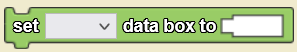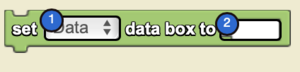Set Data Box To/en: Difference between revisions
(Updating to match new version of source page) |
(Updating to match new version of source page) |
||
| Line 11: | Line 11: | ||
==Syntax== | ==Syntax== | ||
[[File:Set DataBox To Nums.png|right|alt=The Set Data Box To Block|thumb]] | |||
<!-- <code>set [Dropdown: Data Box Widget] data box to [Textbox: Number]</code> --> | <!-- <code>set [Dropdown: Data Box Widget] data box to [Textbox: Number]</code> --> | ||
Input: | Input: | ||
Revision as of 20:47, 10 August 2023
Assigns a value to a selected data box.
set [▼] data box to [_] is a code block from the Interface drawer.
Usage
set [▼] data box to [_] assigns a value to a selected data box.
Syntax
Input:
- a data box from the dropdown menu and then a number in the socket