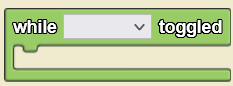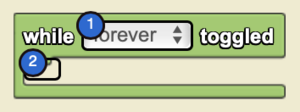While Toggled: Difference between revisions
(Marked this version for translation) |
mNo edit summary |
||
| Line 16: | Line 16: | ||
<!--T:3--> | <!--T:3--> | ||
==Syntax== | ==Syntax== | ||
[[File:While Toggled Nums.png|right|alt= While Toggled Block|thumb]] | |||
<!-- <code>while [Dropdown: Type of Widget] toggled</code> --> | <!-- <code>while [Dropdown: Type of Widget] toggled</code> --> | ||
Input: | Input: | ||
Revision as of 19:22, 10 August 2023
Executes commands (in a forever loop) when the toggle button widget is turned on. When the toggle button widget is turned off, the commands in this block don’t run. Widgets can be created using the Edit Widgets feature.
while [▼] toggled is a code block from the Interface drawer.
Usage
while [▼] toggled executes commands repeatedly while the toggle button widget is turned on. When the toggle button widget is turned off, the commands in this block don’t run. Widgets can be created using the Edit Widgets feature.
Syntax
Input:
- Select the desired toggle-button widget from the drop down menu.
Nuances
Use this block when you want a stack of code to be continuously executed.