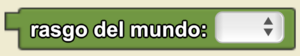World Trait/es: Difference between revisions
No edit summary |
(Updating to match new version of source page) |
||
| Line 5: | Line 5: | ||
<section end=image/> | <section end=image/> | ||
<section begin="name" />'''<code>world trait: [▼]</code>'''<section end="name" /> is a [[Special:MyLanguage/code block|bloque de código]] part of the [[Special:MyLanguage/Environment|ambiente]] drawer. | <section begin="name" />'''<code>world trait: [▼]</code>'''<section end="name" /> is a [[Special:MyLanguage/code block|bloque de código]] part of the [[Special:MyLanguage/Environment|ambiente]] drawer. | ||
<div lang="en" dir="ltr" class="mw-content-ltr"> | |||
<section begin="name" />'''<code>world trait: [▼]</code>'''<section end="name" /> is a [[code block]] part of the [[Environment]] drawer. | |||
</div> | |||
== Uso == | == Uso == | ||
Revision as of 14:58, 8 August 2023
world trait: [▼] is a bloque de código part of the ambiente drawer.
world trait: [▼] is a code block part of the Environment drawer.
Uso
world trait: [▼] se refiere al valor de un rasgo del mundo seleccionado. Los rasgos mundiales se pueden crear agregando un nuevo rasgo a la raza The World en el administrador de raza (vaya a la pestaña The World y haga clic en el botón Mostrar rasgos. Luego, seleccione "agregar rasgo personalizado"). Esto se puede considerar como una "variable global".
Sintaxis
Inputs:
- a world trait from dropdown menu
Common Uses
This is used to refer to an aspect of a simulation that affects all parts in scope. All traits attributed to The World will happen to all Agents in the simulation.