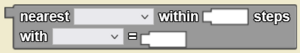Nearest Within Steps With =: Difference between revisions
No edit summary |
(Marked this version for translation) |
||
| Line 2: | Line 2: | ||
<translate> | <translate> | ||
<!--T:1--> | |||
[[Category:Detection]] | [[Category:Detection]] | ||
[[Category:Code Block]] | [[Category:Code Block]] | ||
| Line 7: | Line 8: | ||
<section begin="name" />'''<code>nearest [▼] within [_] steps with [▼] = [_]</code>'''<section end="name" /> is a [[code block]] part of the [[Detection]] drawer. | <section begin="name" />'''<code>nearest [▼] within [_] steps with [▼] = [_]</code>'''<section end="name" /> is a [[code block]] part of the [[Detection]] drawer. | ||
<!--T:2--> | |||
== Usage== | == Usage== | ||
<p id="tooltip"><code>nearest [▼] within [_] steps with [▼] = [_]</code> is used to refer to the nearest [[agent]] of a selected breed AND trait that exists within a given [[step]] limit in [[Spaceland]].</p> | <p id="tooltip"><code>nearest [▼] within [_] steps with [▼] = [_]</code> is used to refer to the nearest [[agent]] of a selected breed AND trait that exists within a given [[step]] limit in [[Spaceland]].</p> | ||
===Syntax=== | ===Syntax=== <!--T:3--> | ||
<!--T:4--> | |||
<code>nearest [Dropdown: Type of Agent](s) within [Textbox: Number] steps with [Dropdown: Type of Trait](s) = [Textbox: Text]</code> | <code>nearest [Dropdown: Type of Agent](s) within [Textbox: Number] steps with [Dropdown: Type of Trait](s) = [Textbox: Text]</code> | ||
==Common Uses== | ==Common Uses== <!--T:5--> | ||
==Nuances== | ==Nuances== <!--T:6--> | ||
<!--T:7--> | |||
==Related Blocks== | ==Related Blocks== | ||
*<code>[[Nearest Within Steps|nearest [▼] within [_] steps]]</code> | *<code>[[Nearest Within Steps|nearest [▼] within [_] steps]]</code> | ||
</translate> | </translate> | ||
Revision as of 14:38, 27 June 2023
nearest [▼] within [_] steps with [▼] = [_] is a code block part of the Detection drawer.
Usage
nearest [▼] within [_] steps with [▼] = [_] is used to refer to the nearest agent of a selected breed AND trait that exists within a given step limit in Spaceland.
Syntax
nearest [Dropdown: Type of Agent](s) within [Textbox: Number] steps with [Dropdown: Type of Trait](s) = [Textbox: Text]