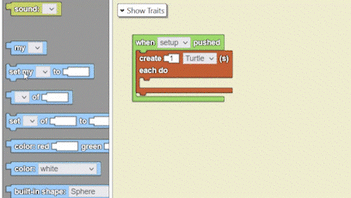Main Page: Difference between revisions
mNo edit summary |
(Marked this version for translation) |
||
| (27 intermediate revisions by 3 users not shown) | |||
| Line 1: | Line 1: | ||
< | <languages/> | ||
<translate> | |||
<!--T:1--> | |||
[[File:BlockDragging.gif|thumb|A demonstration of how drag-and-drop modular block code fits together.|351x351px]] | |||
<!--T:5--> | |||
StarLogo Nova is an agent-based game and simulation programming environment that combines an easy-to-use blocks-based programming language with a powerful simulation engine and 3D renderer. With StarLogo Nova you can: Create, edit, and run games and simulations right in the browser, no installation necessary. | |||
</translate> | |||
Here | <translate> | ||
<!--T:2--> | |||
[[Special:MyLanguage/Orientation|Click Here to Get Started!]] | |||
</translate> | |||
<translate> | |||
<!--T:3--> | |||
[[Special:MyLanguage/Resources|Access Resources and Documentation Here]] | |||
</translate> | |||
<translate> | |||
<!--T:4--> | |||
*StarLogo Nova can be accessed at: https://www.slnova.org/ | |||
</translate> | |||
<translate> | |||
<!--T:6--> | |||
*StarLogo Nova 2 (beta) can be accessed at: https://sailctm.slnova.org/ | |||
! | </translate> | ||
<translate> | |||
<!--T:7--> | |||
*[[Special:MyLanguage/Differences Between www and sailctm|Differences Between www and sailctm]] | |||
</translate> | |||
! | |||
Revision as of 14:44, 21 June 2023
StarLogo Nova is an agent-based game and simulation programming environment that combines an easy-to-use blocks-based programming language with a powerful simulation engine and 3D renderer. With StarLogo Nova you can: Create, edit, and run games and simulations right in the browser, no installation necessary.
Access Resources and Documentation Here
- StarLogo Nova can be accessed at: https://www.slnova.org/
- StarLogo Nova 2 (beta) can be accessed at: https://sailctm.slnova.org/
- Differences Between www and sailctm